How is my website doing?
How to monitor JavaScript exceptions
It's a question that everyone with a website should have in mind all the time, and often a question that is pretty hard to answer. I mean, how do you know how your website is doing? You can open it up, but that says nothing of what it looks like to your users.
For one, you can look into your server logs. Errors are usually logged in one or more files and this is a good place to start when checking the health of your website. That takes care of the server side of things. What about the front? How can you know if in that particular browser your website is not blowing up in JavaScript errors?
Well, fortunately, you can trap JavaScript errors. All errors on a page. And then, you can call a specific URL on your server in order to log those errors. You may want to log the date, the User-Agent string along with it.
So, how does that work?
A new job means a new keyboard
And a new CAPS LOCK key
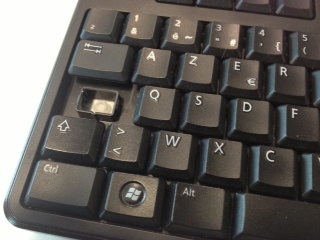
Well, I changed jobs a (very) little while ago and with a new job comes a new keyboard. And with this new keyboard, invariably, comes a new CAPS LOCK key. So I usually wait a few weeks, not to come out too weird up front, and then I pop out the CAPS LOCK key. Because the CAPS LOCK key is evil.
Now, why is it evil? Well, it's just there, serving no purpose, annoying you whenever pressed, and located at a place where you will invariably hit it from time to time. jUST PLAIN MEAN. Lots of websites report on this problem out there such as capsoff.org or uncyclopedia. We are not alone here and we will prevail. Lowercases forever!
What should you do about it? You too can help, by removing your CAPS LOCK key from your keyboard. Pass the word around. Have no fear of any kind, your cause is just, strong and serves a higher purpose.