The quest for a condensed web font

I was looking to freshen up my blog's CSS. It's that time of the year. After looking here and there, I decided I wanted a condensed font for my headings. Sans Serif. This seemed like the right thing to do.
A condensed font is a font that is a little narrower than a regular font. For example: 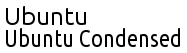
As you can see, the letters are stretched and narrower than the regular version of the font.
I want a web safe and native font-stack because it is much lighter than a font-face (download-wise). You now see everywhere on the web that there is no point in targeting web safe fonts, because there are too few. So just use the CSS3 @font-face and be done with it. Well, I don't agree with this. I still care about my mobile users and imposing them a 100kB payload just to view the headers in the font I chose is not something I think is reasonable. Plus, I like the idea that my website looks a little different on every device. Hopefully it even matches the UI of the device since its using one of the device's font. I mean, using the Ubuntu font on an Ubuntu system is more likely to trigger a familiar feeling to the reader. This font is displayed in quite a few places in the OS such as the splash screen or the menus. And it seems fun.
Of course, I want my font-stack to be cross-browser. So I looked for default fonts on all my target systems. Fortunately, in my home there are plenty of different devices: iOS, Android, Windows, MacOSX and Ubuntu (Linux). This is my target right there.
The Quest
On Ubuntu, there is a nice font pre-installed called Ubuntu, and there is a condensed variation. In bold it looks fine. I also found a Liberation Sans which also has a condensed version (called Narrow). There's a better chance of having these fonts on non-Ubuntu Linux boxes. Since I couldn't find any resource on the web telling me which fonts are preinstalled on an Ubuntu system, I made it with the fonts installed on mine. Also, testing with saucelabs.com I found that their bare Linux install has Liberation Sans installed. I'll call it a day.
Then I went to iOS, where a very nice website lists all the fonts on all the versions of iOS: iosfonts.com (best viewed on an iOS device). I found two fonts that I liked in there: AvenirNext (since iOS6) and Futura (since iOS3). So there I am, iOS is now covered. The extra bonus is that for old devices I will fallback to Futura and all iOS devices can install iOS3, so I've pretty much covered 100% of iOS devices. Sweet.
Then I went to Android, where there is a new font called Roboto (as you can see there). This is unfortunately only true for recent Android devices (how recent I don't know), but it seems to me that there was no condensed font installed before that point. Too bad. There is also something peculiar about Android font families: You cannot target font-family: Roboto. This would be too simple I guess. You instead have to target a generic condensed font: font-family: sans-serif-condensed. Oh well, after all what I'm looking for is a sans serif condensed font and if/when other browsers on other platforms start picking up this peculiar syntax, well, it'll give me what I want. I guess. I hope.
I went quickly to my wife's MacBookAir, just long enough to make sure that one of my iOS fonts was installed on her Mac: Futura. They also make available a list of fonts for their OS: ht1642. The wikipedia page is much more helpful in that it has images of what the fonts look like. So I found Helvetica Neue which has a nice CondensedBold version. There I was. Done for MacOSX.
Then I went to Windows, my least favorite platform but let's face it: The one used by the vast majority of my users. I was firmly decided to get it done quickly. More than 90% of my users come from Windows 7 or 8, so I went to the Win7 fonts page. And there is the real disappointment: no condensed or narrow fonts. The narrowest font I could find is Trebuchet MS, the font I was already using for my headings. Disappointed. Very much so. So I thought that most users having Windows have Microsoft Office. I then stumbled on this page: Fonts supplied with Office 2010. There I got plenty of interesting fonts. Unfortunately, I tested this on my son's Windows 8 laptop with Office 2013, but most of the fonts listed weren't even installed. Too bad.
Then, wandering on the fringes of the interwebs, I stumbled on cssfontstack.com where I discovered a few things:
- There is a font called Arial Narrow. It works on my ubuntu even though it's not even on the installed fonts list!! Let me try that on windows... Well, things are complicated. On IE, you can target it fine either by putting Arial Narrow or by targeting Arial and specifying font-stretch: condensed. Firefox only goes with the font-stretch: condensed and Arial. Chrome as well (doesn't work on Chrome 37 though). So I'll put it with both forms as a fallback.
- Franklin Gothic Demi Cond seems to work on Windows and looks a lot nicer than Arial Narrow. Firefox and Chrome let me use the font-stretch: condensed modifier which does the job on Franklin Gothic. With IE, it works both ways. Unfortunately, I've found a few systems with Arial Narrow which don't have Franklin Gothic Demi Cond, so I cannot target it for Firefox/Chrome or else Firefox will just display Franklin Gothic, not the condensed version on those systems.
- Both these fonts are installed with Office, none are on a bare Windows install. Furthermore, to target Arial Narrow for Firefox and Chrome, you need to target Arial with a font-stretch: condensed. Hence, whether Arial Narrow is installed or not, Arial will be targeted and your font stack stops right there, because this is such an ubiquitous font. Since most Windows users have MS Office, I will still try to target it. And the rest of them will see Arial.
The Results
Here are my results so far:
Since most of the fonts I found do please me, I listed them in no particular order, except for
- My old fonts are at the last position as a last resort fallback.
- Android's declaration seems a little too generic for me, so I put is just before the fallback fonts in case some future version of browsers start interpreting it giving me unexpected results.
Final thoughts
Finally, I've got a few surprises in my quest.- iOS and MacOS are much more polished environments than the rest and finding nice fonts was just plain trivial. There are lots of documentation and examples, and devices follow them nicely.
- I thought a modern OS like Android would be more loaded with fonts and would have a better documentation.
- Ubuntu is an undocumented pile of heterogeneous stuff. Linux. No surprises there.
- I did not expect Windows to fare particularly well in here, but I certainly didn't expect it to fare that bad! Not only is the documentation just plain fuzzy and wrong, but the font choice is the worst of all OSes. To put it bluntly, it doesn't have a narrow font, not even in Windows 8. And to think this is the major desktop OS by far... I'm not wondering why MacOS shares are increasing.
And, as expected, no need for a @font-face declaration and a 70k download just to get a font I like. Most Windows users have Office installed (I hope) so this isn't a really big issue. Plus, Arial isn't that bad as a fallback. My font stack works well enough in all platform I've tested so far. That's more than enough for me.
At last, check out flippingtypical.com. It will list all the fonts your browser knows about with a nice preview. Very helpful.
The Demo Area
Here are all the fonts selected. You will see of course only the ones you have installed on your system. This is more of a test area for me than for you, but I threw it there so that you can see it. Note: I built a little tool to help you detect all the fonts you can target. Test the fonts on your browser- No style: All examples looking like this below means they don't exist on your system.
This is the test area - iOS6: Avenir Next Condensed Bold
This is the test area - iOS3: Futura Condensed Extra Bold
This is the test area - MacOSX: Helvetica Neue Condensed Bold
This is the test area - Ubuntu: Ubuntu Condensed
This is the test area - Ubuntu: Liberation Sans Narrow
This is the test area - Windows: Franklin Gothic
This is the test area - Android: Generic Sans Condensed
This is the test area - Fallback: Arial Narrow
This is the test area - Fallback: Trebuchet MS
This is the test area - Fallback: Lucida Grande
This is the test area - Fallback: Tahoma
This is the test area - Fallback: Verdana
This is the test area - Fallback: sans-serif (This is the last instruction - I want a sans serif font if nothing else is available)
This is the test area
Re: The quest for a condensed web font